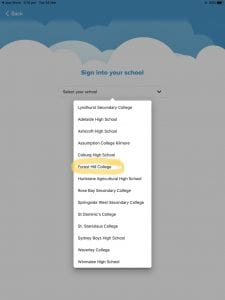Access to OverDrive ebooks & audiobooks is now available!
Click on the OverDrive image above to be taken to the log in screen.
When asked to sign-in, choose Forest Hill College for your library. Then use your Compass id (TO number for staff) to sign in.
From here you can browse & borrow the availabe ebooks & audiobooks. If a book is not available, you can place a Hold on it.
Once you have borrowed an ebook or audiobook, you can access it in your brower or download it.
You can also use the SORA app. Use the Apple App store or GooglePlay store to download the SORA app.
For your Library choose Australian Secondary eBooks NOW
You will then be asked to sign into your school. Choose Forest Hill College from the drop down menu, then enter your Compass id to sign in.
You will be able to browse, borrow and read/listen to ebooks & audiobooks from within the SORA app.